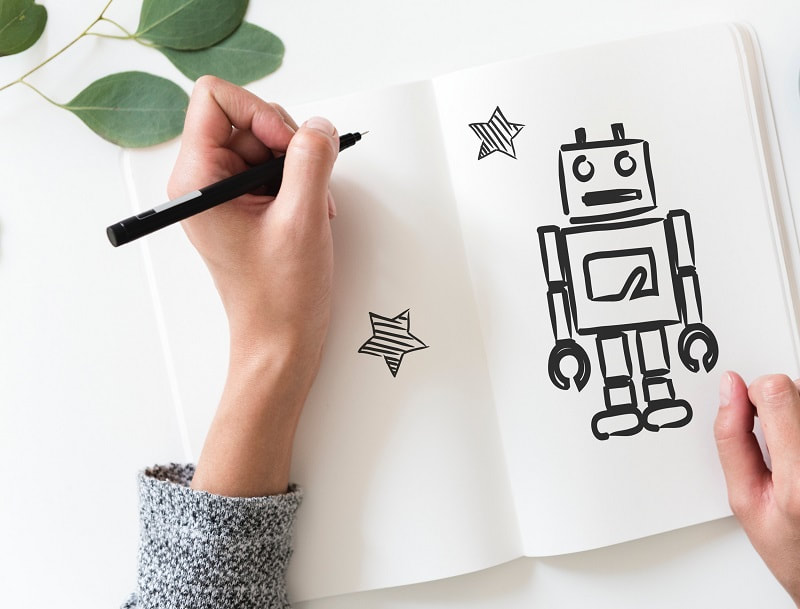HOW TO DESIGN A BOOK COVER
Creating a book cover from the concept of a novel will usually take up to five working days for the drafts to be ready, but what goes into the process and what should you be thinking of whilst in the early stages of a book cover design?
As an author there will be many things within the book itself which you’ll want to have represented upon the cover, you may even have a strong idea as to how you want the design to look and will have researched other books to see the styles and current trends within the design world.
If you have decided to try and design the cover yourself then it’s worthwhile taking a look at our tips on what you’ll need to take into account, making a cover which is going to be used for an eBook as well as a printed cover will require different techniques and skills.
1) Know your concept – Take a piece of paper and list the theme, messages and the overall concept behind your book, it’s important to understand what the message is which you need to get across to the reader, having a clear concept will ensure you don’t waste time within the design process.
As an author there will be many things within the book itself which you’ll want to have represented upon the cover, you may even have a strong idea as to how you want the design to look and will have researched other books to see the styles and current trends within the design world.
If you have decided to try and design the cover yourself then it’s worthwhile taking a look at our tips on what you’ll need to take into account, making a cover which is going to be used for an eBook as well as a printed cover will require different techniques and skills.
1) Know your concept – Take a piece of paper and list the theme, messages and the overall concept behind your book, it’s important to understand what the message is which you need to get across to the reader, having a clear concept will ensure you don’t waste time within the design process.
2) Research – Take a look at the books within your genre and find the top sellers, these will have normally had a great deal of work, time and effort gone into their production. Of course you shouldn’t just blatantly copy your favourite, however they should give you some inspiration and an idea as to what works well.
3) Brain-Storm – Following on from ‘know your concept’ you should have a clear idea as to the message needed for the front page. Now it’s time to get some more plain paper, pencils and pens and start sketching ideas, take your time and explore all areas which spring to mind. Even in this digital age I would still recommend the use of paper and pencil, it enables you to get ideas down quickly and freely (thus keeping your inspiration flowing). At the brain-storming stage there are no right or wrong ideas, just keep pushing wherever your imagination takes you, have fun and enjoy the process.
3) Brain-Storm – Following on from ‘know your concept’ you should have a clear idea as to the message needed for the front page. Now it’s time to get some more plain paper, pencils and pens and start sketching ideas, take your time and explore all areas which spring to mind. Even in this digital age I would still recommend the use of paper and pencil, it enables you to get ideas down quickly and freely (thus keeping your inspiration flowing). At the brain-storming stage there are no right or wrong ideas, just keep pushing wherever your imagination takes you, have fun and enjoy the process.
4) Size and format – It is important to make a decision as to the format in which you’ll sell your book, if you are only going to sell it as an eBook then you’ll only need to be focused on creating a design for the front page, if however you are going to have the book printed then it’s worth creating a design which will spread across the front and back pages along with the spine. You can always convert an eBook into printed design at a later date, but you should take into account that you may end up with a plain spine and back cover (if the front is quite intricate).
5) Initial concepts – After brain-storming you should have selected four or so ideas which you wish to pursue a little further, these will normally be hand-drawn and give you a good outline as to how the draft should look.
6) Images – Stock imagery is readily available and there are plenty of websites where you can buy a non-exclusive image to use within the design of your book, however, you will find that being ‘non-exclusive’ other designers will have used the image too. When getting an image you should also be aware that you have the correct licence for it, not all images will allow you to use them as book covers; some may have a limited print run and will charge you extra for an unlimited print licence
5) Initial concepts – After brain-storming you should have selected four or so ideas which you wish to pursue a little further, these will normally be hand-drawn and give you a good outline as to how the draft should look.
6) Images – Stock imagery is readily available and there are plenty of websites where you can buy a non-exclusive image to use within the design of your book, however, you will find that being ‘non-exclusive’ other designers will have used the image too. When getting an image you should also be aware that you have the correct licence for it, not all images will allow you to use them as book covers; some may have a limited print run and will charge you extra for an unlimited print licence
7) Image quality and color - The image quality of your book cover will need to at least 300dpi if your work is being printed, any less than this and most professional printers will reject the cover and ask you to resubmit with higher quality images. For a printed book the color mode should be in CMYK (Cyan, Magenta, Yellow & black – used in commercial off-set printing) and for and eBook the design should be in RGB (Red, Green & Blue).
8) Fonts – The font you choose for the title, sub-title and author’s name is just as important as the image itself, get this wrong and you run the risk of it either being illegible or looking completely out of place and unprofessional. You should also take note that most fonts which come with the software on your computer are only licenced to be use on that machine alone, you will need to obtain fonts which can be used within commercial work.
9) Ask for an opinion – You will need some feedback on the cover you’ve designed, ask friends, family, fellow writers and use applicable forums, the more feedback the better, always ask for people’s honest opinions and try not to take offense if the reviews aren’t great. This input should enable you to make any tweaks to the design and ensure that the final cover is as polished as the manuscript itself.
10) Upload it! - Once the design is complete you’ll need to upload it to your chosen book publisher, for an eBook which is going to be used with kindle the size should be 1500px X 2400px and created in RGB color, you should save as a JPEG and upload to your book. If the book is to be printed then it should be created in CMYK color, a min of 300 dpi, it will have bleed areas (where the image goes past the line where the book is trimmed to size, avoiding white edges) usually 3.175mm or 0.125” on all four edges of the design. The design will be saved (or exported) as a PDF which will need to be flattened and have the fonts used in the design embedded, this PDF will then be uploaded or emailed to your chosen publisher/printer.
There are many options with regards to software which can be used in the preparation of your cover, the free options include the likes of Gimp and Inkscape, these are both great tools but do lack the options of being able to create files in CMYK. The professional choices are from Adobe and Coral; these do come at a price but enable greater integration, more plugins along with far better support.
Feel free to get in touch if you have any questions about the cover of your new book.