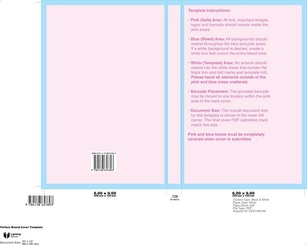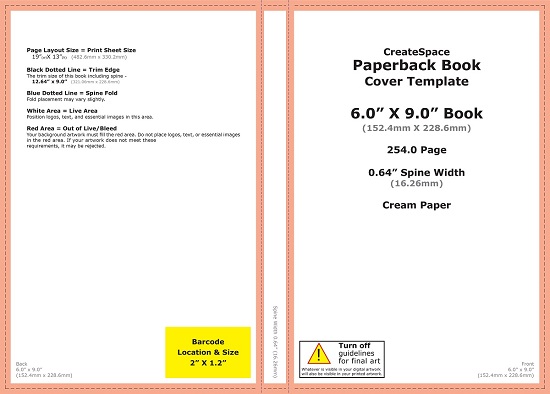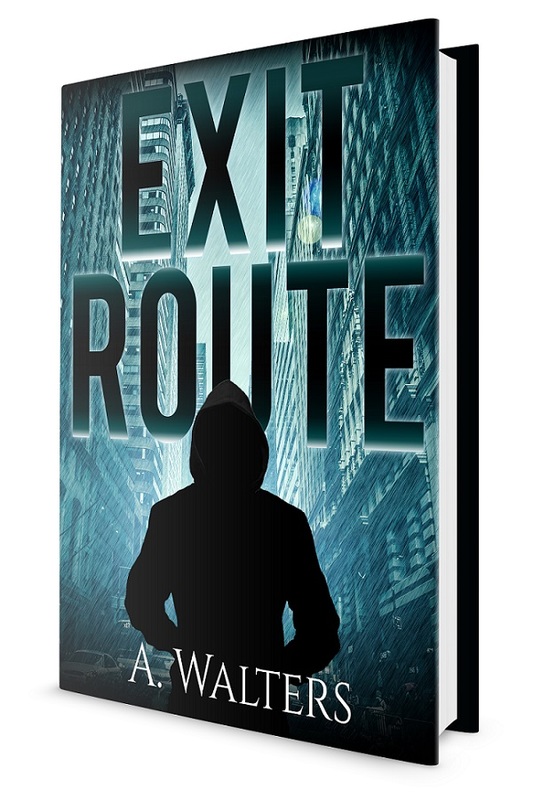For some publishers the use of a template is very common place too, you simply input the details of your book’s chosen trim size, paper color, interior color, binding type, page count and (in some cases) ISBN, the template is then created and available to download ready for use.
It’s also worth considering the systems and software that you’ll be using to create your book cover, for most professionals the use of Adobe is a very popular choice (and far more accessible these days than it has ever been), they make the layout of your book cover far more precise and interchangeable between software packages, if you design artwork in Photoshop then ‘place’ it into your design within InDesign, any changes you make in PS will be updated in ID with the click of a button. What InDesign also does very well is in enabling you to alter the design when the page count changes, if you have based the layout of your book cover upon a template then that’s great as long as your page count stays the same, but if it alters (as it normally does) then you will need to alter the width of the spine. In InDesign you are able to adjust the spine (or Gutter) very easily along with the overall dimensions of the book’s trim size, again, you can also go back to Photoshop at the same time to alter the artwork to line up with the spine too.
1 Comment
Emily
10/5/2016 09:04:53
Hi there, when you say "moving their margins a little further from the spine ensures that content doesn’t ride up over the binding mark" with CreateSpace, do you mean that you make the spine margins a little wider and the front and back covers a little narrower?
Reply
Your comment will be posted after it is approved.
Leave a Reply. |
JD&JCategories
All
Archives
July 2024
All information within this website (including its blog) is published in good faith and for general information purposes only. JD&J Design LLC does not make any warranties about the reliability and accuracy of this information. Any action you take upon the information in this website is strictly at your own risk. JD&J Design LLC is not liable for any losses and/or damages in connection with the use of this site and information.
|