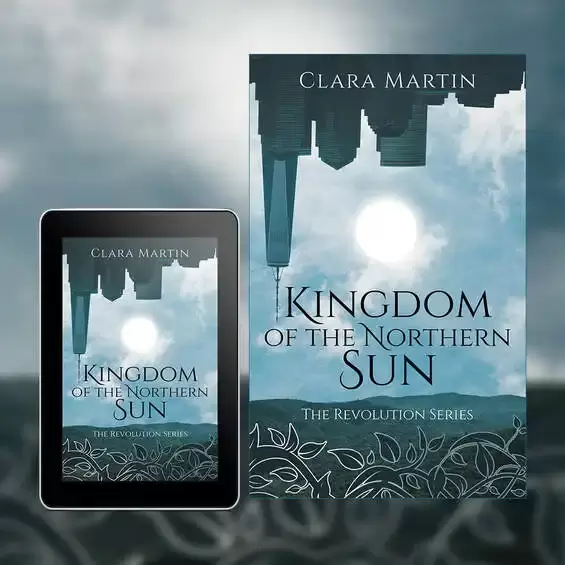|
If you’re an author who is about to embark upon the creation of a book cover design, you’ll have started to research designers, the process and maybe even the thought of creating a cover yourself, and the more you look into it the more confusing it can seem.
So, what are the basics that you should be aware of as you get a cover made (or try to make one)? The first thing to ask is as to where you’ll be selling the book, most authors will choose both eBook and print, as such you’ll need book cover designs for both mediums (and there is a difference between the two). Because the two options for publication are different to each other we’ll look at them separately, starting with eBook design.
0 Comments
Creativity in writing, design, art, music and any form of expression will always be at the forefront of the discipline, it’s where new ideas, new paths, new ways of looking at the world and the leading edge of your chosen art form lie. But like ‘Writer’s Block’, struggling for creativity can happen (and has happened to many artists).
However, most blocks are just temporary, caused by trying to force something and a lack of patience, this leads on to panicking that you’ll never complete what you’re working on and the spiral continues. But there is hope, as mentioned, it is just temporary and sometimes the best thing to do is to simply stop for the day. It’s so beneficial to rest and get back to it after a good night’s sleep (it’s surprising how much differently you look at what you’ve just created/worked on after 24hrs). There are many ways to get back into your creative flow, all of them are easy to do and maybe just a combination of a couple will get you back on track. As Dorian continues its path up the East coast of the USA we count our blessings in Florida, we watched it on the news updates and prepared, luckily we only caught the outer bands as it shifted further East, but our thoughts and prayers go out to the people affected by it. The Bahamas have taken the brunt of the hurricane with towns flattened, lives taken and the islands changed dramatically for many months and even years to come.
Now as it hits the Carolinas and continues further North we expect to see further disruption and damage, people prepare as best they can but the loss of power and damage to property leaves huge clean-ups and repairs ahead of them. As it hits the mainland It’s still hard to take in what has happened to the Bahamas, Dorian lingered as a category 5 Hurricane over their islands for many hours, the latest report shows that over 30 people tragically lost their lives due to the storm, we pray that this figure doesn’t go up in the coming days, but there are still hundreds of people missing. Right now they (and everyone else effected by the storm) need our support, they need food, water, shelter, help rebuilding and supplies, so what can we all do? The American Red Cross are collecting donations to aid those effected by Hurricane Dorian, please see their website https://www.redcross.org and donate whatever you can. Our thoughts and prayers go out to everyone effected by Dorian. |
JD&JCategories
All
Archives
July 2024
All information within this website (including its blog) is published in good faith and for general information purposes only. JD&J Design LLC does not make any warranties about the reliability and accuracy of this information. Any action you take upon the information in this website is strictly at your own risk. JD&J Design LLC is not liable for any losses and/or damages in connection with the use of this site and information.
|