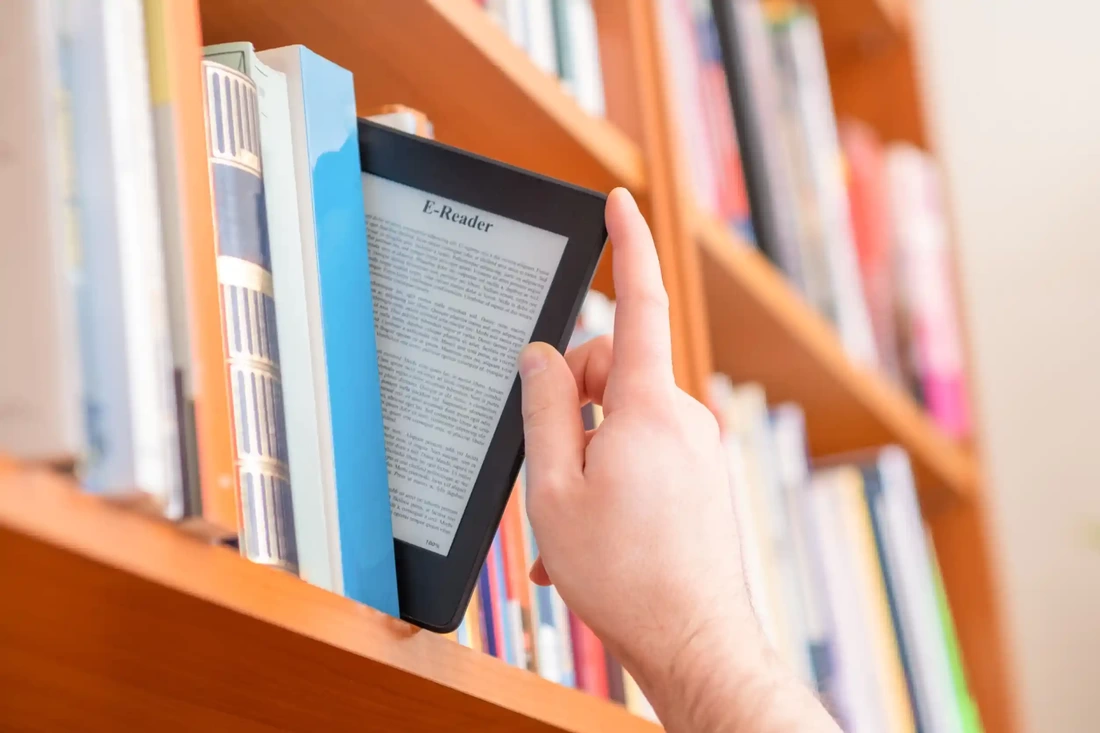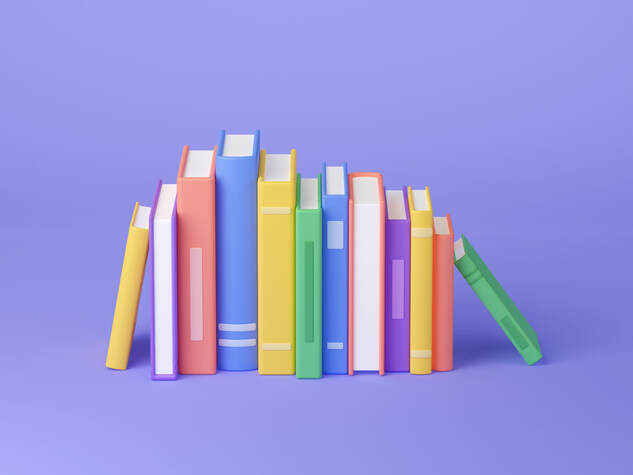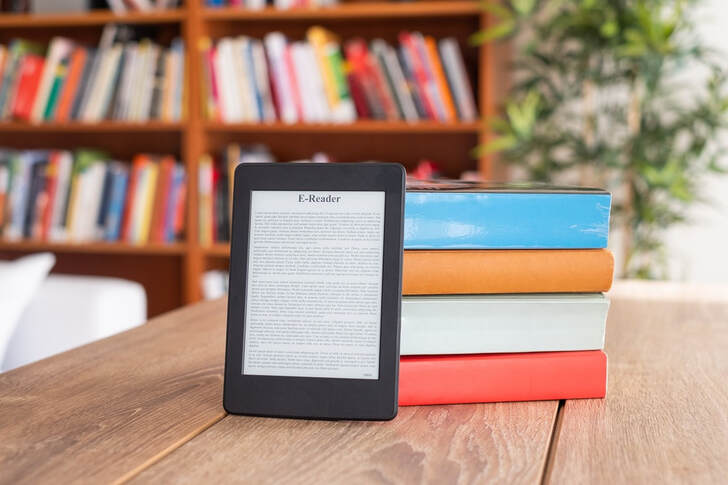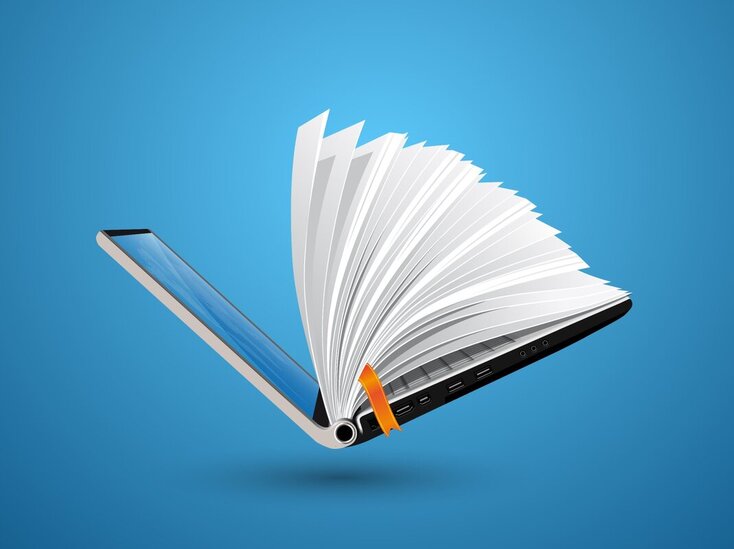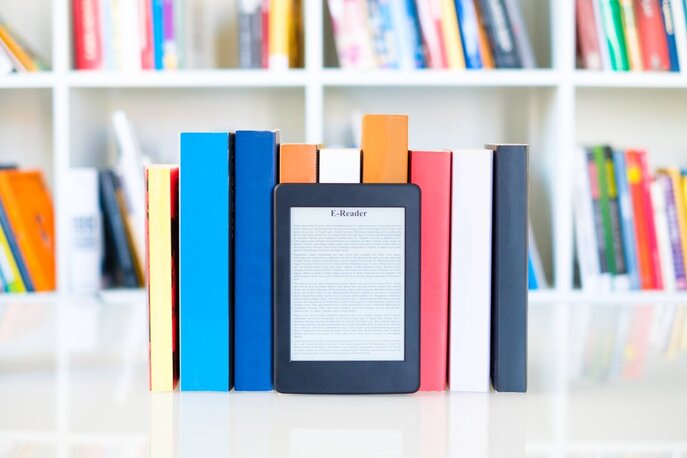|
KDP are one of the biggest print on demand services currently available to self-publishing authors, as part of Amazon they have access to a truly massive market place, and have made the process getting your book published incredibly easy (without any upfront fees either), these are big reasons why so many authors use them to publish with.
So, when it comes to designing a book cover for your paperback with KDP, what should you be aware of and how easy is it? Well, there are two aspects to take into consideration, the first is the technical side of your book cover and the second is the creative part. Both are important and both we’ll cover in this article. First, let’s look at the creative aspect of your book cover design.
0 Comments
Finishing a manuscript is one of the most rewarding achievements for any writer, but once you are at this stage, what’s next? You may have spent many weeks, months and even years in composing your book, but that was only the beginning, getting it published and successfully published that is, can be a daunting challenge for anyone, even if this isn’t your first time.
So, here are nine steps that you should consider once you’ve typed ‘The End’ on your manuscript: One - Editing and Revision: Before submitting the manuscript to publishers (traditional or self-publishing upload), it is essential to edit and revise it thoroughly. This includes checking for grammar and spelling errors, refining the plot and characters, and ensuring the overall coherence and flow of the story. If you want to do this yourself, put the book down and give it a couple of weeks before you review it, getting some distance can help you to look at it again with fresh eyes, and there are plenty of software options to help you do this. But it must be said, getting a professional to edit your book is a far better option and usually leads to better results in polishing your book. Pre-launching an eBook is a great way to generate interest prior to publishing, it’s incredibly common for the major and even smaller publishers to do this, and it’s something that most self-publishing authors can and should consider doing too.
If you are using KDP publishing for your book, they have a great option which you can use to set up pre-ordering, it allows you to sell your eBook to a reader up to a year before it’s actually released, a customer can order the book and it will then be delivered to them on the release date that you set. Once you’ve set up a book for pre-order, you’ll see a countdown timer within your book’s setup page, this keeps track of your release date and indicates when you need to have the final file for your book ready to upload (in order for your reader to receive it on time). For those prolific writers and authors amongst us, creating a series of books will be a highly likely and almost natural process, taking a passion for the written word and hopefully a great idea to extend across several volumes.
What’s more, if you can create a series of books, KDP links them together within Amazon, and this is great because it really helps your readers to find more of your books, which in turn should help you in selling more and reach a larger audience. So, how do you create a series in KDP? If you’re publishing a book with a print on demand service, then you may well have decided to use Amazon KDP (formerly Createspace) for your new title, after all, being a part of Amazon, they have one of the biggest platforms in the world for online retail and offer a great free to use service for authors.
Using their platform for self-publishing is fairly straightforward and we have written lots of articles showing you how to upload books, tweak your KDP account and even promote your book on Amazon with their own advertising options for authors & sellers. But an important part of your publishing journey with Amazon KDP will be your book cover design. The first thing to remember is that you will likely publish your book as both an eBook and in print, the eBook will be sold via Kindle and the cover has to be created to certain specifics to work with their book readers, whereas the book cover design for print will need to be created specifically for your paperback and/or hardback (taking in to account the spine width based on the page count) and a different set of specifics. We all understand that a great book cover design is essential when it comes to catching the eye of your potential reader, ensuring that your book stands out upon the page, looks professional and is readable as a thumbnail.
But what do you need to consider when creating an eBook cover? The first thing that you’ll need to look at will be the actual dimensions of the eBook, because when it comes to publishers, they do require different sizes for the eBook cover. If you have ever looked at your favorite author’s books on Amazon, you will see that on each book’s page there’s a section a little lower down which reads ‘From the Publisher’, here you’ll see banners, promotional images, graphs, details about the author, technical information, and other elements to help you sell the book.
Creating content for A+ is certainly worth doing and will enable you to present not only a professional image to your reader, but it also allows you to add further information that will help to explain important contents within your book (and this is great for non-fiction books, guidebooks and manuals). So, how do you add A+ Content to your book’s Amazon page? If you’re a self-publishing author using Amazon KDP, then you may have considered using Publisher Rocket at some point. They offer comprehensive tools that have been used by best-selling authors, publishers, and indie authors alike, giving up-to-date information and helping you to get your book in front of more Amazon customers.
What is metadata and where do I find it on Amazon?
The metadata for your book is the basic information which will help readers to find it, it includes the title, subtitle, series info, book description, keywords, cover image, ISBN, contributors, and publisher. It may seem simple, but it is really worth taking your time on getting these elements set up correctly, when done right, it will help you in reaching your audience. When you’re publishing your book with KDP, these details are what you will input upon the first page of the upload process, again, the information that you place here will have an impact on how easy your book is to find, so let’s look at each element section by section. You may or may not have seen that KDP offer a way to nominate your book for two of their eBook promotions, these being Kindle Deals and Prime Reading promotions, and if you are looking at every option in getting your book in front of as many readers as you can through KDP, it may be worth nominating your own book.
First of all, what books are eligible for nomination? |
JD&JCategories
All
Archives
July 2024
All information within this website (including its blog) is published in good faith and for general information purposes only. JD&J Design LLC does not make any warranties about the reliability and accuracy of this information. Any action you take upon the information in this website is strictly at your own risk. JD&J Design LLC is not liable for any losses and/or damages in connection with the use of this site and information.
|