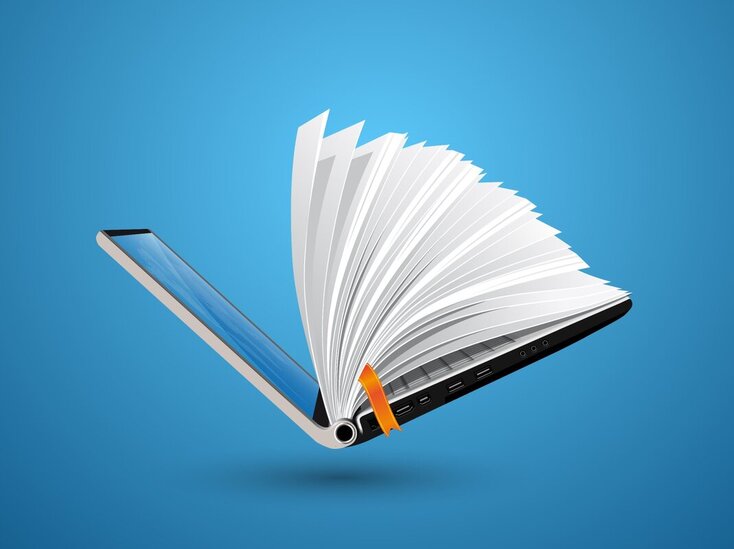|
What is metadata and where do I find it on Amazon? The metadata for your book is the basic information which will help readers to find it, it includes the title, subtitle, series info, book description, keywords, cover image, ISBN, contributors, and publisher. It may seem simple, but it is really worth taking your time on getting these elements set up correctly, when done right, it will help you in reaching your audience. When you’re publishing your book with KDP, these details are what you will input upon the first page of the upload process, again, the information that you place here will have an impact on how easy your book is to find, so let’s look at each element section by section. Language Currently KDP supports 46 different languages for books, so when selecting your language preference, it should of course match that which the book has been written in. Book Title Here you should place the title as it actually appears upon the book itself, it’s worth remembering that many searches for books frequently use the attribute of a title, so when it comes to naming your book, it is worth considering this element too.
If the book you are publishing contains multiple stories, then you should ensure that this is correctly acknowledged within the title, so using terms such as ‘collection’, ‘compilation’ or ‘series’ should be referenced both here and also within the title upon the book’s cover design. You should not include anything within the title which implies that the book is part of a boxset or bundle. If your book is a companion guide to another book, as in a summary, study guide or workbook etc. the beginning of your book’s title should reflect this, so beginning with ‘summary’, ‘study guide’, ‘workbook’ or ‘analysis’ etc. For printed books you should have the same title upon the spine, front page and what is in the metadata. Subtitle Not every book has a subtitle, and in some cases you miss an opportunity by not having one, a short punchy line which will intrigue the reader to find out more can be another great reason to read your blurb and hopefully by the book. So, if you don’t have a subtitle yet, give it some thought. Your subtitle will have to adhere to the same guidelines as the title, you’ll also have room for 200 characters, and it will appear upon your book’s sales page on Amazon. Series Information KDP states that a series is ‘a connected set of books’, if your book is not part of a series, leave this area blank, however, if it is, then you should enter the series name here. The same restrictions for book titles apply to series names too, so ensure that yours falls within their guidelines. Enter only the name of the series, you shouldn’t include the book number or title, the number will get entered into the series number field as just the number (don’t enter it as ‘book 2’ for example). KDP allows you to link up your series as a collection within the Kindle store, this can help to improve your book’s visibility. Description Possibly one of the most important areas of your book’s metadata, here you have a great opportunity to sell your book to a reader. Take your time with this, the description (like your book’s blurb) should hook in the reader and make them want to find out more, you should give them a glimpse of the story/content without giving any major spoilers away. But as with the book’s title, there are guidelines as to what you are not allowed to have, as such, KDP won’t accept the following:
Author Your author’s name should appear in this box, you can of course use a penname, but KDP states you cannot use something that would impair a customer’s ability to make good buying decisions. Contributors This is an optional element, however, if you want to acknowledge those who helped with the creation of your book, you can add them here. This will be for people such as editors, illustrators, translators etc. please note that with public domain works you do have to enter the contributors here. If your book is a translation of another one, then you must acknowledge the translator here. Publisher Here you can add the name of the publisher (if you have your own publishing company for example), however, you cannot use KDP as the name of the publisher as they provide just the service for YOU to publish a book. KDP don’t allow the following to be added here:
Keywords These are just as important as your book’s description and title, the keywords you choose for your book are another element that will help readers to find it upon Amazon’s bookshelf, so take your time and also take a look at the more in-depth article we have on Keywords for KDP to help you get this right. Categories Like keywords, the categories you choose for your book will assist in a customer finding it, initially KDP will allow you to choose two of them, however, there is a way to allocate more, you can find out this plus how to select the best ones for your book in our in-depth article on categories for KDP. Cover Image The book cover design will normally be uploaded on the second page, but it is a part of the book’s metadata, this should have the same details (title, subtitle, author name) as you are filling in within the content boxes of the set-up page on KDP. ISBN This is the unique number assigned to your book and can help booksellers and consumers to find your title, you can purchase your own or use the free one allocated by KDP, you can find out more about ISBNs, what they are and why you need one here.
0 Comments
Your comment will be posted after it is approved.
Leave a Reply. |
JD&JCategories
All
Archives
July 2024
All information within this website (including its blog) is published in good faith and for general information purposes only. JD&J Design LLC does not make any warranties about the reliability and accuracy of this information. Any action you take upon the information in this website is strictly at your own risk. JD&J Design LLC is not liable for any losses and/or damages in connection with the use of this site and information.
|