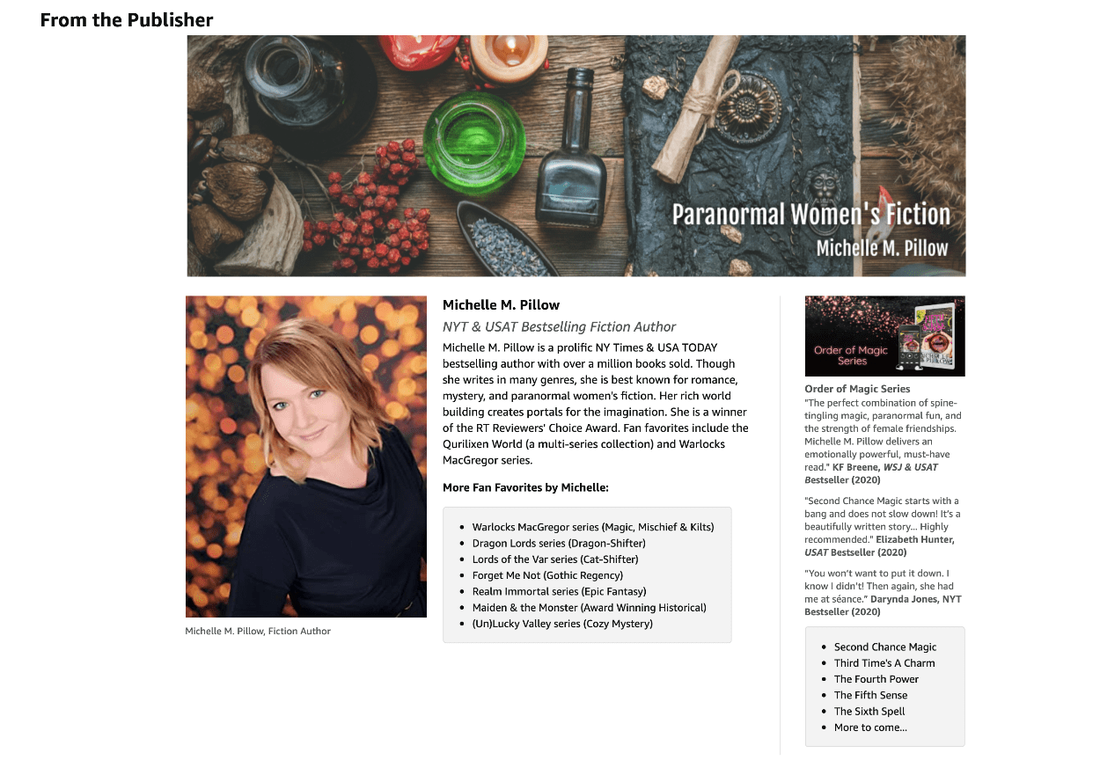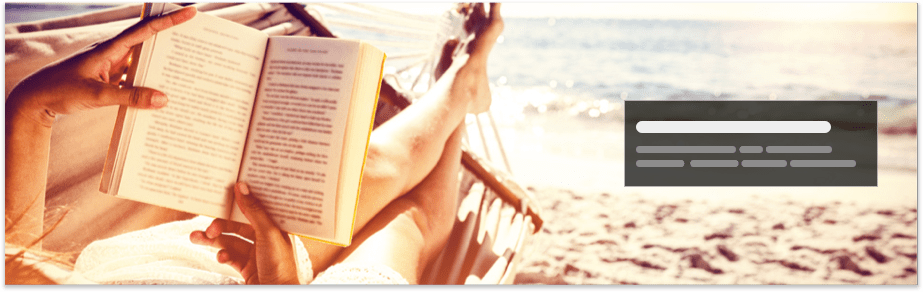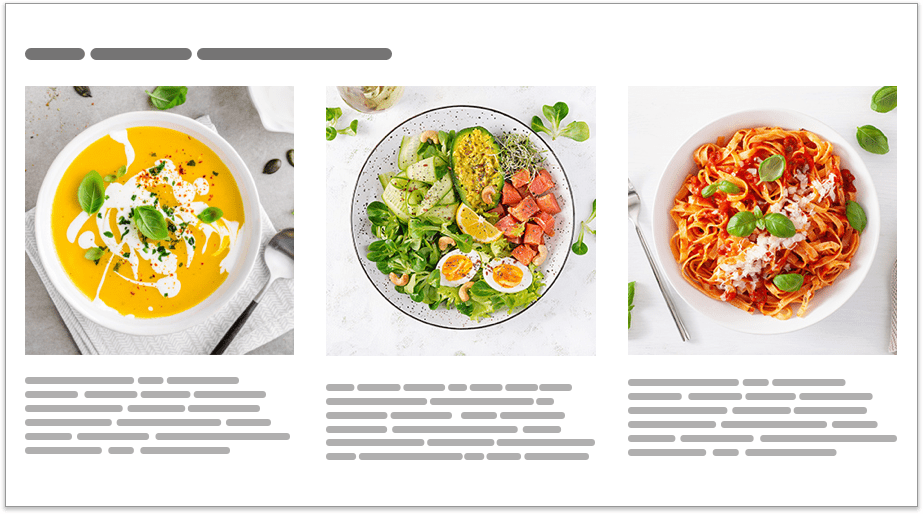|
If you have ever looked at your favorite author’s books on Amazon, you will see that on each book’s page there’s a section a little lower down which reads ‘From the Publisher’, here you’ll see banners, promotional images, graphs, details about the author, technical information, and other elements to help you sell the book. Creating content for A+ is certainly worth doing and will enable you to present not only a professional image to your reader, but it also allows you to add further information that will help to explain important contents within your book (and this is great for non-fiction books, guidebooks and manuals). So, how do you add A+ Content to your book’s Amazon page? First of all, you’ll need to go to the Marketing Resources Page, once here go to the A+ Content section and choose your marketplace (Amazon.com etc.), now click on ‘Manage A+ Content’. From here you’ll click on ‘start creating A+ content’ or you can search for an ASIN (if you’re editing existing content). Next, you’ll create a content name and choose the language that the A+ content is written in. Next in the ‘create your content’ section, click on ‘Add module’, this will allow you to choose a module to add, you can add up to 5 of these per page (choosing from a selection of 17 modules). You can then use the icons in the upper right corner to reorder and move the modules around until you’re happy with the layout. Once you have the modules set up you can add your images and then the specific text that you would like to use. The ASIN is the next element to add, but be aware, you can only add those which are within your own KDP bookshelf, it will also allow you to add your project to multiple ASINs too. Finally, when you have all of this set up and ready, you can click on the ‘Submit for Approval’ button, if everything is ok the content will appear on your page within 8 business days, however, if any adjustments are required you will receive an email with further details. What does the A+ Content look like? As mentioned before, you have 17 modules to choose from, and they all offer something to help make your book shine upon the page, below are three of the ones KDP uses as examples from their own site, you can see more of them on their A+ Content Examples Page. Currently KDP allows you to publish the content in different marketplaces, so if you are selling your book in the US in English but also selling it in Mexico in Spanish you can have content that is specific for both languages, also, if you have a customer based in the US (for example) but they have Spanish as their language preference on Amazon.com, then your Spanish modules will show for that person.
The supported languages for this are: English, Spanish, French, Hebrew, Portuguese, Italian, German, Czech, Turkish, Polish, Dutch, Hindi, Tamil, Telugu, Kannada, Malayalam, Japanese and Simplified Chinese. You can see the full details on supported languages from their support page. So, is it worth adding to your book’s page? Most definitely, A+ Content can take your existing page and give it the look of a big-name author, however, this only works if you take your time and create professional looking content that does your work proud, so don’t be tempted to cut corners.
0 Comments
Your comment will be posted after it is approved.
Leave a Reply. |
JD&JCategories
All
Archives
July 2024
All information within this website (including its blog) is published in good faith and for general information purposes only. JD&J Design LLC does not make any warranties about the reliability and accuracy of this information. Any action you take upon the information in this website is strictly at your own risk. JD&J Design LLC is not liable for any losses and/or damages in connection with the use of this site and information.
|