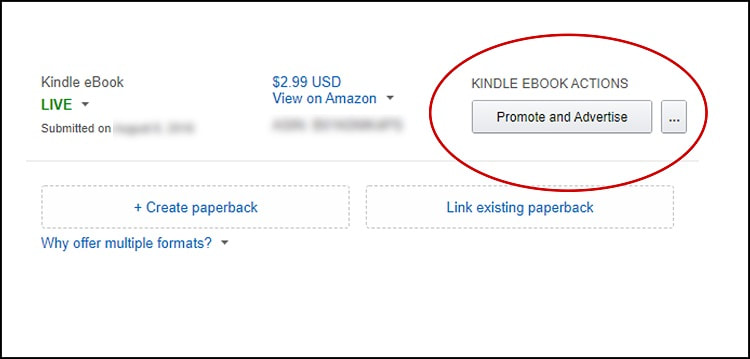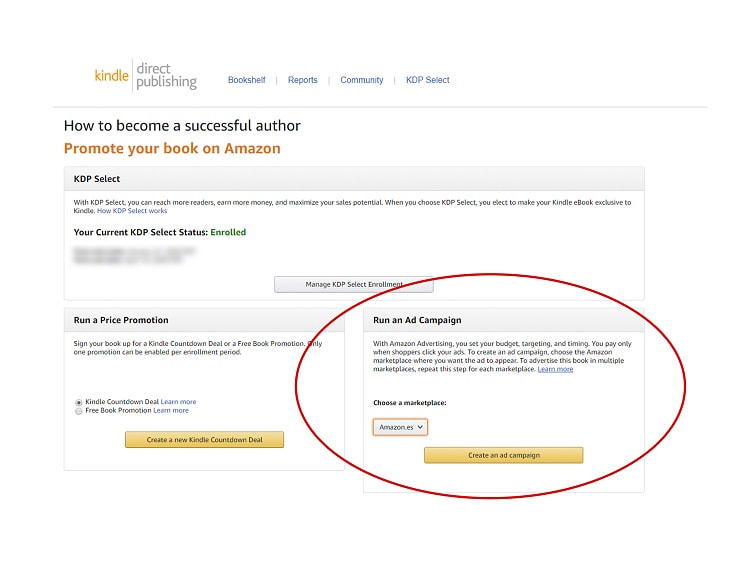|
It’s no secret that Amazon is most author’s ‘go-to’ when it come to a platform to sell their books, its reach is massive, and it’s trusted by millions of us for our online shopping, so once your book is published and ready for sale on their platform, is there anything else that we can do to increase sales? Well, this is where their own Advertising comes in, you can place ads upon their site to promote your own book, depending upon your budget, you can now give your book a boost and reach more readers that simply uploading and hoping for the best. One – Check eligibility You will need to ensure that your book meets their requirements for advertising, they have two policies to consider: https://advertising.amazon.com/resources/ad-policy/en/creative-acceptance https://advertising.amazon.com/resources/ad-policy/en/book-ads Most of it is obvious, but it is still worth taking the time to go through before you proceed. Two – Getting your page ready When customers click on your ad they’ll be taken through to a product detail page, here you will need to check to ensure that you have enough detail and that everything is correct too. You should consider a descriptive title along with precise details, use a professional book cover image and ensure that any quotes or claims can be supported. Three – Creating an Advertising account First, you’ll need to go to your Amazon Bookshelf and then select the book that you’d like to promote, you’ll see a button on the right which say’s ‘Promote and Advertise’ click on this. On the next page you’ll see the option for ‘Run an Ad Campaign’, there’s a drop down menu which will allow you to select your chosen country to advertise in, once selected you can continue by clicking on ‘Create an ad campaign’ Four – Choosing your ad type There are two options here, Sponsored products and Lockscreen Ads, With Sponsored Products you’ll be able to advertise your eBook and paperback, these are targeted through keywords and will appear with search results on desktops and mobile devices, Amazon currently recommend this as the best way in getting started with advertising with them. With Lockscreen Ads you can only advertise your eBook, these ads appear on Kindle e-reader devices and Fire Tablet lockscreens, they are very specific in their targeting but again, are limited to those devices and eBook titles. Five – Creating your ad If you select Sponsored Products you’ll go through to the next page where you’ll set up your campaign, the complete set up guide for this can be found on Amazon’s site at help page. Here you’ll set up a campaign name, organize a portfolio for your campaigns, set a daily budget for your advertising, set start and end dates and also specify your target keywords. With the ad format, you can chose to launch a campaign with or without custom copy, custom copy is worth taking the time to create, but please note, at the time of writing, this is only available though the .com version of their website. Once you have selected the books you want to advertise, you’ll move on to entering keywords and bidding. Bidding is where Amazon run auctions to determine which ads they’ll show, ones which are selected have to meet Amazon’s minimum criteria, you can view the video below which gives details of bids and advertising. There is also more info on the strategies and set of bidding at their bidding set up help page. Six – Previewing your ad Once everything has been set up, you’ll be able to review and check that everything is how you want it, take your time and ensure that you’re happy with everything before submitting. Seven – Submitting your ad Once submitted, your ad will be checked by Amazon with 72 hours, they will check to ensure that the ad meets their requirements. So, before you submit, make sure you check for grammatical errors, that any claims you make about the book are true and that any images you use are appropriate and not offensive to any audience.
0 Comments
Your comment will be posted after it is approved.
Leave a Reply. |
JD&JCategories
All
Archives
July 2024
All information within this website (including its blog) is published in good faith and for general information purposes only. JD&J Design LLC does not make any warranties about the reliability and accuracy of this information. Any action you take upon the information in this website is strictly at your own risk. JD&J Design LLC is not liable for any losses and/or damages in connection with the use of this site and information.
|