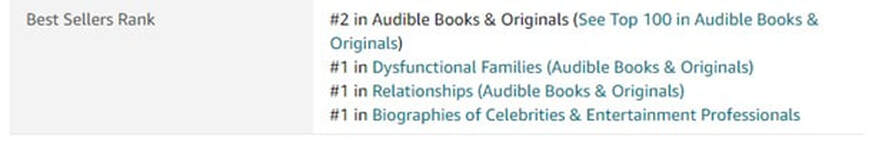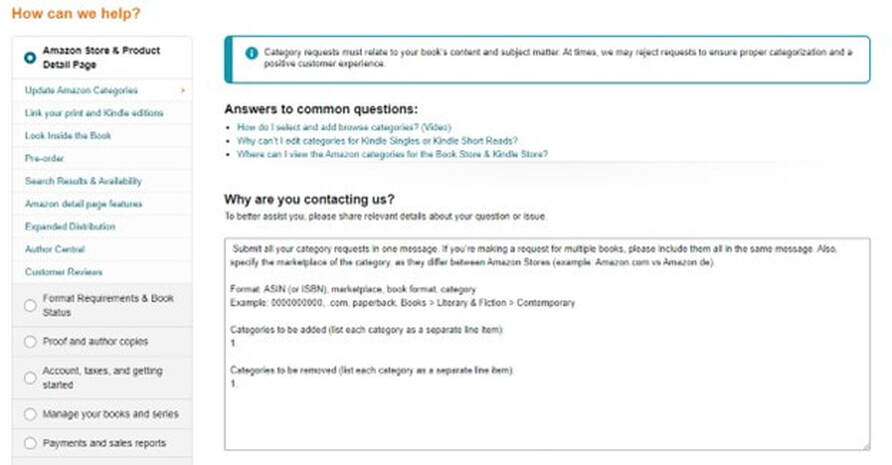|
A key element of setting your book up within KDP publishing is in choosing the correct categories for your publication, this option is within the upload process and is on the first page of the set-up process just below the section on keywords. So why should you research your categories first? Because when you select the right categories for your work, it can make the difference on how many people find and buy your book, it can also make your book an Amazon best seller, so it really is worth taking your time on this and getting it right from the get-go. Why would you worry about being a number one best seller on Amazon? Well, it depends upon your goals as an author, it can look great upon your website and social media channels, however, you can still sell 60-70 books a day and (in some categories) you’ll not become a best-seller, then in another category sell 5-10 books and become a best seller. ABSR and what you need to know about it? The Amazon Best Seller Rank is the position your book will rank within a specific category, if you look at the bottom of a book’s sales page, you’ll see the product details for the book which include the ABSR. This rank is what Amazon will give your book based on the sales and downloads that it’s had over a specific period of time. The top ABSR is how your book compares to the other books on the website, then the other ranks below this is where your book is placed within your chosen sub-categories. You may be asking yourself, how many books do you need to sell to have a paperback in the top 100 on Amazon’s overall best seller list? Currently you’d need to sell a whopping 300 books per day or 1000 eBooks per day, great if you can hit these figures, if not, then focusing on your other categories will be useful. Time to look for categories First you should go to Amazon’s bookstore, here you can search for books that are similar to yours and go straight to their product description, you’ll be able to see the categories that they are using, and with an hour or two of research, you’ll be able to get a list of categories which will match your book too. Take your time here, Amazon have over 15,000 categories and sub-categories for authors to utilize, so looking at best-sellers, top 100 lists and same genre books will give you great options for your book but do make sure that the categories you choose are relevant to your own book and its audience. Getting more categories for your book Amazon currently offer just two categories for your title when you’re setting it up on your KDP bookshelf, but you can have up to 10 of them, you just have to apply for them, and the good thing is that this is quite easy to do. Firstly, login to your KDP account and go to the very bottom of the page, in small lettering you’ll see ‘Contact Us’, click on this link and you’ll be taken to the ‘How Can We Help’ page, from here you’ll click on ‘Amazon Store & Product Detail Page’, you then see a drop-down option, select ‘Update Amazon Categories’, you’ll then see the following screen: Here you’ll add the details for your additional categories and once ready, click ‘Send Message’ (yellow box at bottom of screen). You can see more on Amazon’s categories page.
0 Comments
Your comment will be posted after it is approved.
Leave a Reply. |
JD&JCategories
All
Archives
July 2024
All information within this website (including its blog) is published in good faith and for general information purposes only. JD&J Design LLC does not make any warranties about the reliability and accuracy of this information. Any action you take upon the information in this website is strictly at your own risk. JD&J Design LLC is not liable for any losses and/or damages in connection with the use of this site and information.
|