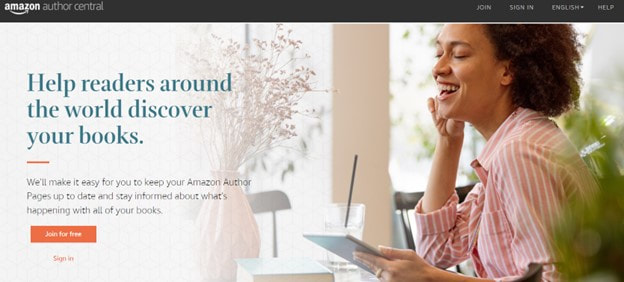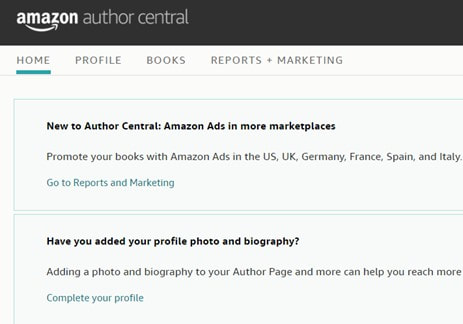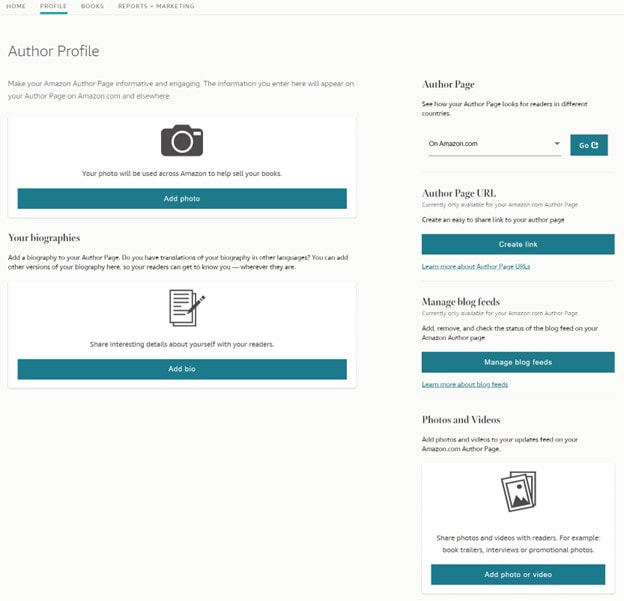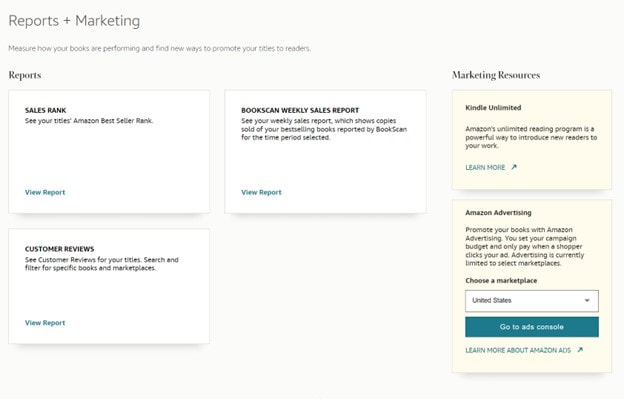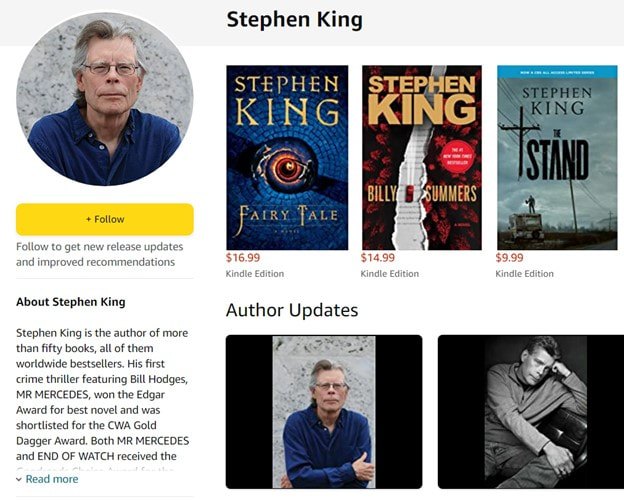|
If you are publishing your book through Amazon KDP, you may have heard of Author Central, this is a service that Amazon KDP have created specifically for their self-publishing authors, it’s a platform where you can share details about yourself and your books to your readers. Once you connect your books up to your new author central page, you’ll see the Author Home page, this page shows you the books that you have linked and allows you to add an author profile and photograph, this your readers will see when they view your details (from the link which will be by your book on Amazon’s sales page). Adding a profile image and bio are very easy to do, make sure that your profile image is professional and fitting with your image as an author (within your chosen genre), also, that your bio is interesting, tells the reader a little more about you and is relevant too, Amazon KDP recommend keeping this to no longer than 1,000 characters. You also have the option to add your profile in different languages, so for those authors publishing in various locations, you can connect to a reader in their own language. Once you’ve uploaded your profile image and bio, it should take 1 to 2 days to appear upon Amazon’s website. Your author page can also have a unique URL, on the profile page (on the right of the screen), you’ll see an option for creating a unique link, simply click on the ‘create link’ button and then choose your desired link details. Another great option for engaging with your readers is with blog RSS feeds, Amazon KDP allows you to share RSS feeds to your own blogs, this enables you to have links from your Author page back to your blog, this is great to help drive traffic to your website and keep your readers updated. Below the option of linking your blog is a button to add photos and videos, here you can share images (jpg, png and gif) along with videos (avi, flv, mov, mpg, wmv and mp4, all under 500mb). This allows you to share updates of events, news, interviews, book trailers and promotional images to your readers. Getting back to the four options at the top of the Author Central Home page, the third option is for your books, here you’ll find details of your currently linked titles and it will give the option for you to add further titles to your page. The fourth option is the ‘Reports + Marketing’, this is a great page for authors as it shows you details of your book’s Amazon Best Seller’s Rank (ABSR), here you can see where your titles are currently ranked within the sales of books upon Amazon, it will also show you the historical rankings too, so if you are promoting the book, it’s good to track it’s performance in this area too. There are also further reporting options to show your book’s weekly sales report and customer reviews for your specific titles. Looking to the bottom right of the report + marketing page, you’ll see a link to Amazon Advertising, here you can create specific advertising campaigns for your titles, we have an in-depth article on Advertising with Amazon KDP which is well worth checking out before you start. For readers, Author central allows them to ‘follow’ an author, giving a button next to the Author page or book’s detail section, then giving updates on your existing or new book (release dates, pre-order etc. subject to eligibility), again, it’s a great way to keep your readers updated. So, is it worth signing up for an Author Central account for your books?
Yes, it is, it’s free to set up and a great way to engage with your readers, it also gives you the opportunity to monitor your book’s performance and links to Amazon advertising so you can further promote your books should you want to. Find out more on publishing with Amazon KDP, with our great articles for self-publishing authors for KDP Publishing.
0 Comments
Your comment will be posted after it is approved.
Leave a Reply. |
JD&JCategories
All
Archives
July 2024
All information within this website (including its blog) is published in good faith and for general information purposes only. JD&J Design LLC does not make any warranties about the reliability and accuracy of this information. Any action you take upon the information in this website is strictly at your own risk. JD&J Design LLC is not liable for any losses and/or damages in connection with the use of this site and information.
|