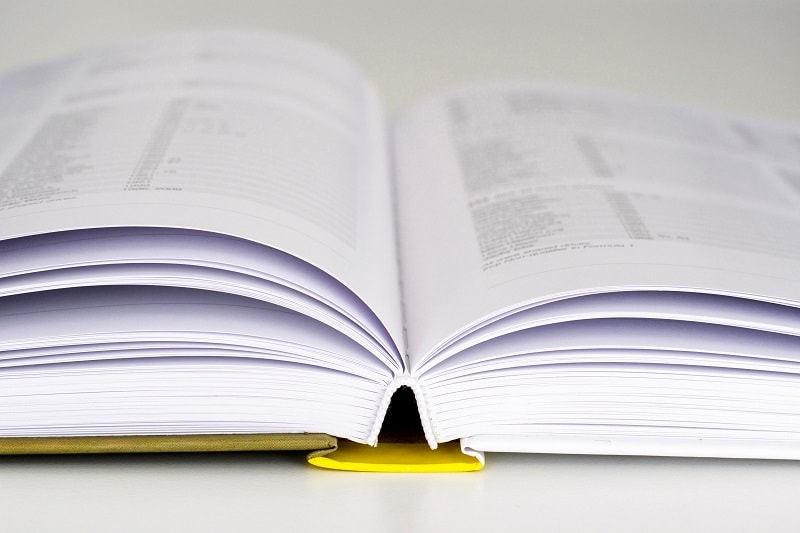|
Your book cover design will normally be uploaded to your chosen publisher in the form of a one-piece PDF, there are of course exceptions to this rule with some independent publishers wanting your book in sections, even some of the bigger players (like Barnes & Noble) will want your front and back pages separately too. But for the overwhelming majority of book cover designs the finished project will be as a single ‘landscape’ PDF, this will vary in size depending upon the page count of the book, paper chosen, dimensions of the trimmed book and style of book (ie; hardback/paperback). Many of the bigger names in Indie Publishing do offer the use of templates for their book cover designs to be sized to, this can ensure that the finished design is correctly sized for the printer. It is the spine width that makes the biggest difference to any book cover, the wider it is the more you’ll be able to place upon it (such and names, title and publisher’s logo), but with a smaller page count the spine width becomes too narrow to have your book’s title and your name printed there, for the likes of KDP they even advise for any book with less than 101 pages to leave it blank. It is a similar story when you look at Ingram Spark too, although they won’t allow you to place any text upon the spines of books with page counts less than 48 pages (too be fair, even for books at 50 pages the words will be incredibly small). But when you’re designing a book cover the spine is something that you’ll need to be very flexible about, the spine width will be one of the last things that an author will normally confirm and so creating your files in such a way that they are then adjustable (both larger or smaller) is paramount. Using Adobe’s Photoshop and InDesign does make the whole process a great deal easier though, with the majority of the art work created in Photoshop the layout can be resized within InDesign and the art work reapplied to the layout, this enables you to grow or shrink the spine without having to do too many alterations to your cover. However, in some cases (normally where the book cover has been started months in advance of the publishing date) the end page count is very different to the estimated one give, this can mean some drastic alterations to the layout of the book cover design itself and as such having the elements within the design still kept within their individual layers is highly recommended. In most cases the finalized count alters by a couple of pages and the adjustments are so slight that the author won’t even see the change, it will still require the use of InDesign to adjust it but the end cover won’t differ in size that much from that of the draft. When it comes to the layout of your eBook cover you’ll first see that the DPI minimum will drop from 300dpi to 72dpi and there won’t of course be a spine or back page! The layout will vary from e-publisher to e-publisher, the most popular one being Kindle, and they advise to have the longest side of your cover no less than 1000 pixels and preferably to be 2500 pixels (nothing bigger than 10,000 though), we tend to build ours at 1562 x 2500 as this works very well. Using a template for your printed book always makes things easier and it’s advisable to do so, the bigger book publishers tend to offer this service for an author so our advice is to use it.
0 Comments
Your comment will be posted after it is approved.
Leave a Reply. |
JD&JCategories
All
Archives
July 2024
All information within this website (including its blog) is published in good faith and for general information purposes only. JD&J Design LLC does not make any warranties about the reliability and accuracy of this information. Any action you take upon the information in this website is strictly at your own risk. JD&J Design LLC is not liable for any losses and/or damages in connection with the use of this site and information.
|