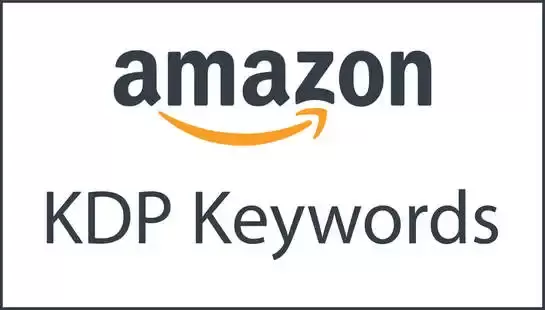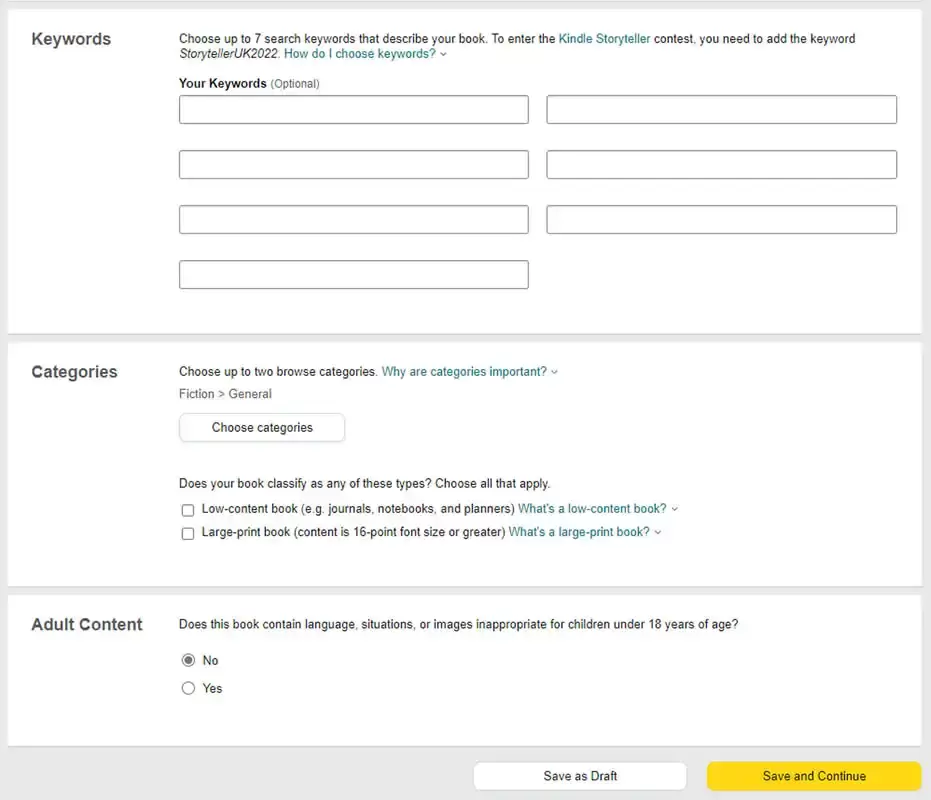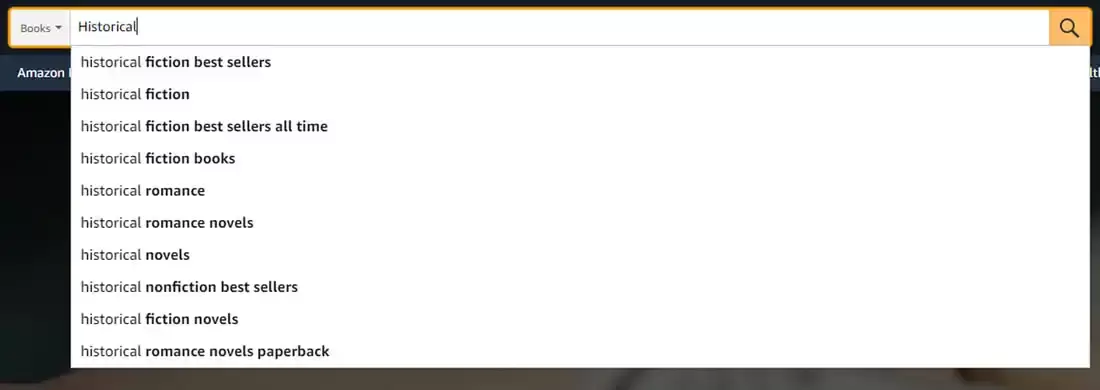|
We all know that KDP Publishing is one of the most popular ways to bring your book to market and upon one of the largest online retail platforms (especially for books), add to this it’s cost-effective publishing model and it is easy to see why so many authors use KDP. However, with so many authors publishing this way, the competition to get your book in front of a reader can be a challenge, so, getting it set up upon your KDP bookshelf from day one is crucial. Amazon place weight upon their keywords and apart from factors such as sales history and their ‘best sellers rank’, keywords will play a vital role in getting your book in front of a searching customer. So, first of all, where do you add keywords? When you’re logged into your KDP account and in the set-up section for your book, on page one and towards the bottom of this page, you will find the keyword section, here there are seven boxes for your choice of keywords. Knowing your audience. A fundamental part of choosing good keywords is having a clear understanding of who your audience is, for example, if your book is about meditation, then you know that people who may be into the self-help genre, new age spirituality, wellness and mindfulness would be interested in your book, so targeting these readers with keywords which include themes such as ‘meditation for wellbeing and mindfulness’ would be better than simply ‘self-help nonfiction book for adults’. Understanding your book’s audience is key and will really help in choosing your keywords, so try to stay away from being too broad in who you think may want to buy the book, even the world’s biggest sellers are NOT for everyone. Next, make a list. You know your book and its synopsis better than anyone, make a list of every keyword that is relevant to your book and try to include everything you can think of, now, you are not going to use them all, but it will help in creating your final choice. Research your list. The great thing about Amazon is the way it tries to help you when you’re searching for an item, you’ll notice that when you type something into the search box, it tries to pre-populate the box for you, you’ll see a list of common search terms pop up so that you can choose the relevant one for yourself. If you select ‘Books’ from the grey dropdown box first (just to the left of the search box), you can then start to type in your freshly created keywords to see how they come up, from here you can either omit them completely or adjust (depending upon how they appear in the search box). Remember, Amazon gives you these options based on popular search terms. Be specific. When you click on a term from the search box, Amazon will show you how many results there are from that specific search, so, looking for ‘Historical fiction’ shows 70,000 results, however, if you become more specific (relevant to your book of course), and change it to ‘historical fiction civil war era’, the results show just 2,000 books, which is a massive difference to the first search and making it easier for you to climb up within this specific term. Again, this is where typing your keywords into the search box and refining them will help your book. Keywords to avoid. There are keywords which won’t help and Amazon are clear on some of those, things like making bold claims of your book being the ‘best ever’ or terms which misrepresent your book, KDP has a zero tolerance of this and so it’s best avoided. Other keywords to avoid are information that’s already covered in your book’s title, date sensitive statements such ‘available now’, variations on spacing and capitalization of the same word, and using KDP’s program names, check out the full list for their exact specifics. How long should your keyword be? Long tail keywords can help, but as long as you don’t go crazy, a long tail keyword will be a short phrase related to your book, so, ‘historical fiction civil war era’ would be useful, however, filling out each keyword box with sentences should be avoided, a mixture of a couple of long tail keywords and some shorter ones seems to be advisable. Monitor, monitor and monitor. The most important thing about keywords is to review them and their performance, once you have selected your keywords and published your book with them, monitor your book’s performance to see how they are affecting your sales, you can always go back and adjust accordingly, remember, the marketplace will change, as such, you will have to adjust these keywords over time. All of this can be done within your KDP bookshelf page, and if you're not sure how to get your book on there, take a look at our great article on how to upload to KDP.
0 Comments
Your comment will be posted after it is approved.
Leave a Reply. |
JD&JCategories
All
Archives
July 2024
All information within this website (including its blog) is published in good faith and for general information purposes only. JD&J Design LLC does not make any warranties about the reliability and accuracy of this information. Any action you take upon the information in this website is strictly at your own risk. JD&J Design LLC is not liable for any losses and/or damages in connection with the use of this site and information.
|