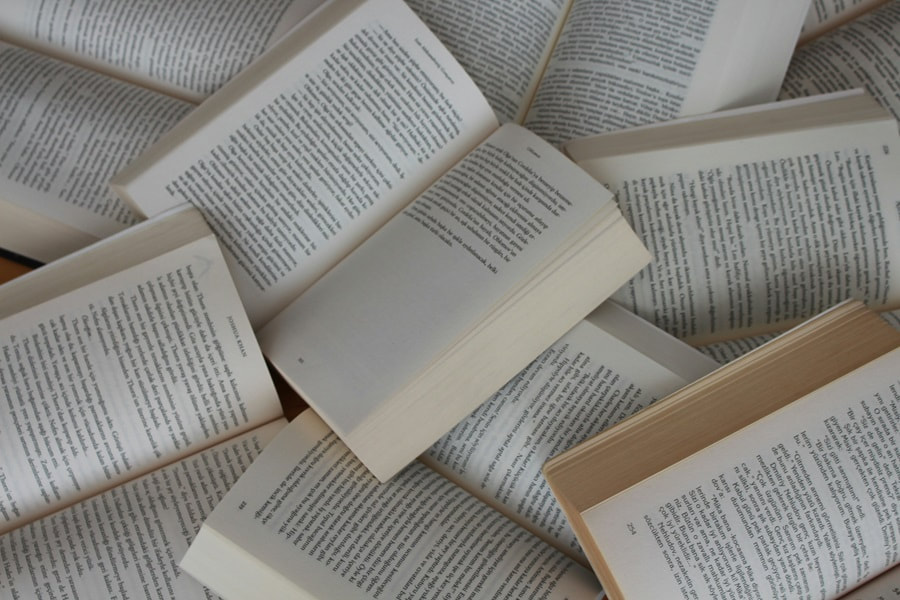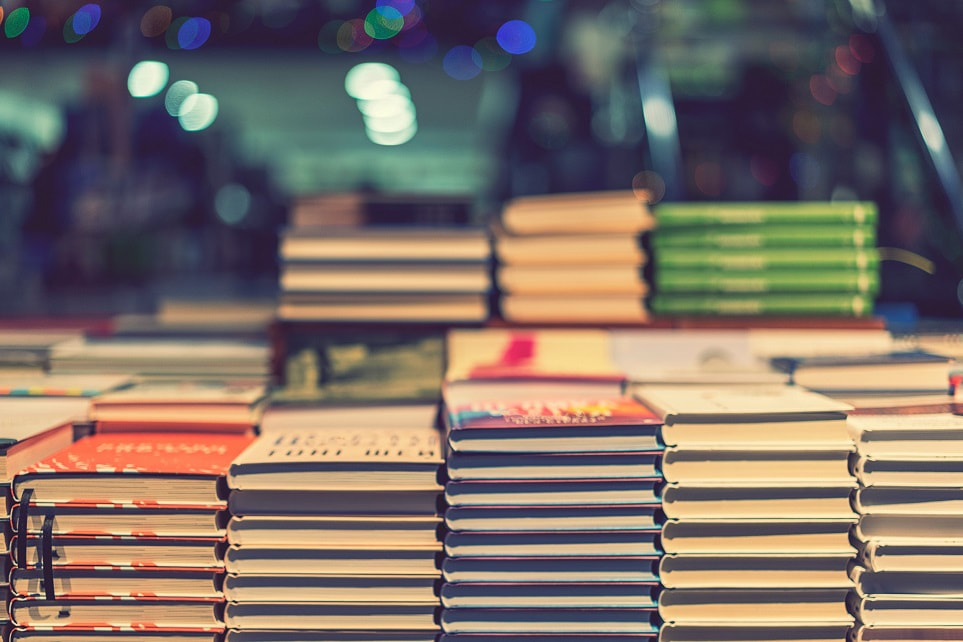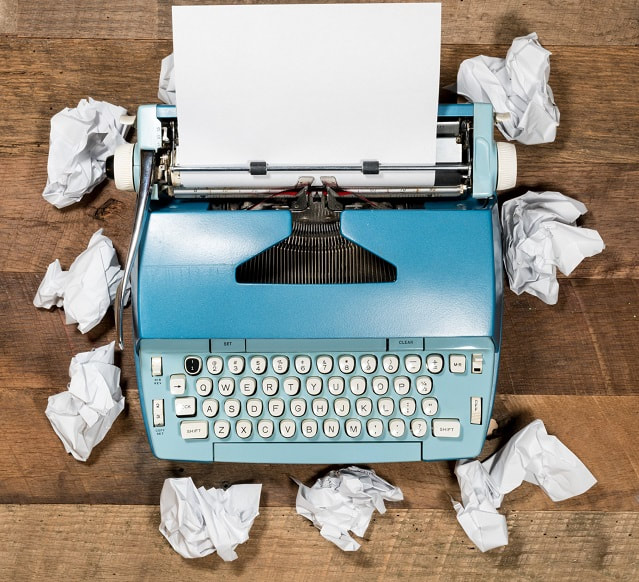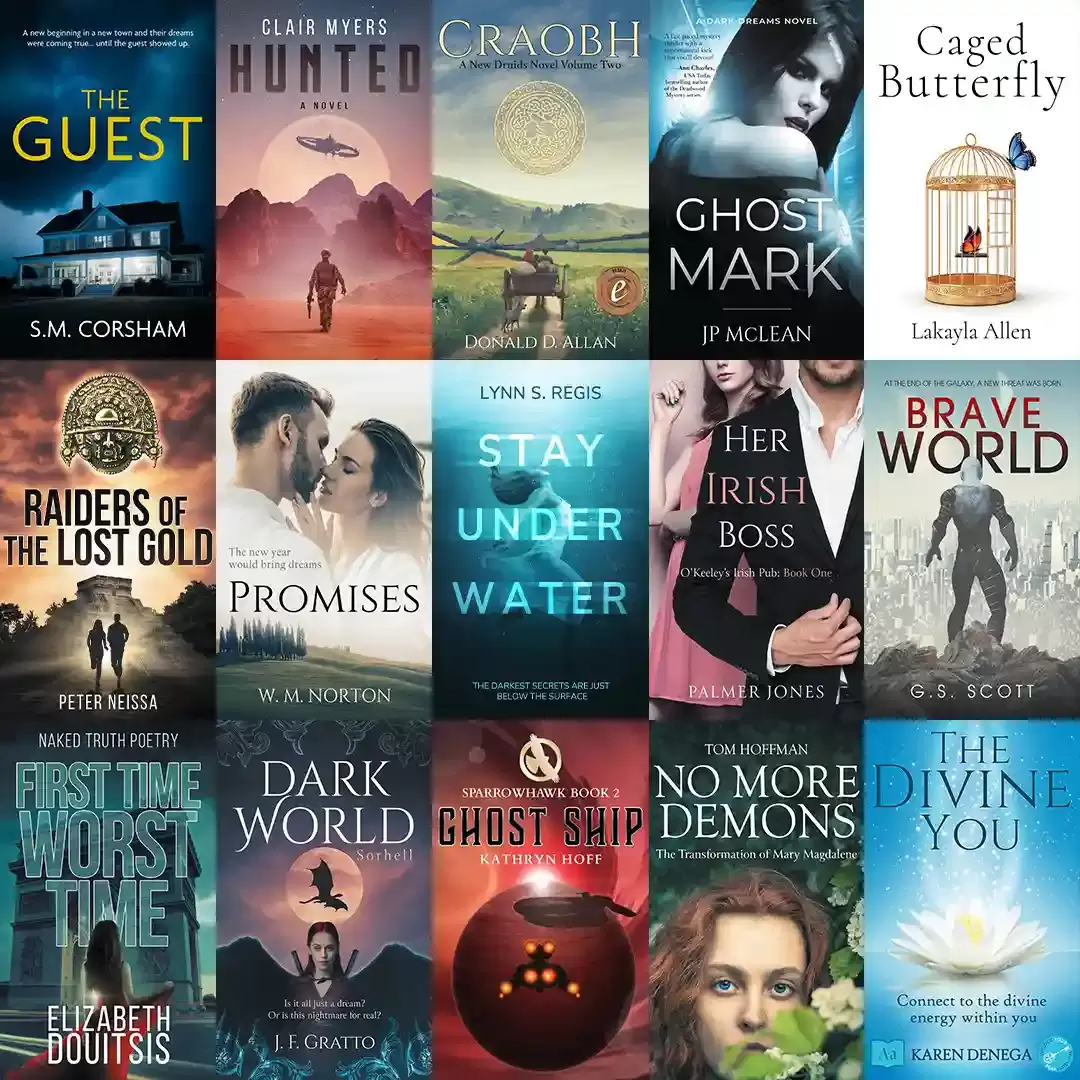|
Guest Post from Dean Burgess
Navigating today's constantly shifting landscape requires a wellspring of creativity. This is true for anyone from artists and writers to entrepreneurs and professionals across industries. Cultivating and revitalizing your creative vigor is beneficial; it's necessary for innovation and staying competitive. Embrace these transformative strategies from JD&J Book Cover Design to infuse your creative endeavors with new vitality and enhance your potential for success.
0 Comments
As a self-publishing author, you’ve poured your heart and soul into writing a compelling nonfiction book on finance. You understand the importance of providing valuable insights and guidance to your readers. However, before they can benefit from your wisdom, you need to grab their attention with a captivating blurb. Crafting a successful blurb is essential for enticing potential readers and driving sales. In this guide, we'll explore how to write a blurb that hooks your audience and convinces them to dive into your financial masterpiece.
As a self-publishing author, you’ll understand the importance of making a strong first impression. And your book's blurb is a powerful gateway to gaining potential readers, providing them with a glimpse into the captivating world you've created. A well-crafted blurb can be the difference between a browser scrolling past your book and a reader eagerly clicking "Buy Now." In this guide, we'll explore the key elements of writing a captivating and engaging blurb that entices readers to dive into your fiction masterpiece.
As an author, the journey from concept to publication is nothing short of epic, but once your book is ready to meet its readers, the real challenge begins in its advertising. Crafting an advertisement strategy isn't just tossing your work into the abyss of the market; it's about targeted storytelling to your potential audience.
That being said, here is a tried and true method to advertise your book successfully. Embarking on the self-publishing journey is a thrilling adventure, you've poured your heart and soul into your manuscript, navigated the intricacies of editing and formatting, and successfully hit the "publish" button. Yet, as your book makes its way into the world, a familiar and insidious doubt begins to creep in — imposter syndrome.
In the vast landscape of the literary world, book reviews serve as beacons of guidance for both authors and readers alike. They play a crucial role in influencing potential buyers, building an author's reputation, and fostering a connection between writers and their audience. In this blog post, we'll explore the significance of book reviews and provide actionable tips on how to secure them for your book.
The Significance of Book Reviews: Visibility and Credibility: Book reviews act as a powerful marketing tool, increasing the visibility of your book in a crowded market. Positive reviews lend credibility to your work, making it more appealing to potential readers. For an author, the launch of a new book is a momentous occasion that marks the culmination of months, or even years, of hard work and dedication. A well-executed book launch and signing event can create a buzz, generate excitement, and significantly boost the visibility of a new publication. Here's a comprehensive guide to planning a successful book launch and signing event that will leave a lasting impression on your readers and the literary community.
Set Clear Goals and Objectives: Begin by outlining your goals for the event, are you looking to increase book sales, build a fan base, or simply celebrate the completion of your latest work? Understanding your objectives will help you make informed decisions throughout the planning process. Guest post from Dean Burgess.
Working from home as a writer comes with its fair share of perks, such as no daily commute and the freedom to wear what you like. Yet, it's easy to neglect personal wellness when wrapped up in the whirlwind of deadlines and projects. This article, courtesy of JD&J Book Cover Design, aims to bring your focus back to boosting remote work wellness with actionable tips that can make a noticeable difference! Writer's block, that dreaded obstacle that stands between a writer and their creativity, is a common challenge that plagues even the most experienced wordsmiths. It can strike at any time, leaving you staring at a blank page, struggling to find the right words.
They say that you should never judge a book by its cover, but in the world of publishing, that old adage couldn't be further from the truth. Book covers play a pivotal role in the success of a book, and their influence on book sales is undeniable, In this blog post, we look at just how significant the impact of book covers can be on the sales of your publication.
The Power of First Impressions Imagine walking into a bookstore or scrolling through an online catalog of books, what's the first thing that catches your eye? It's the cover, of course, whether it's the vibrant colors, intriguing imagery, or elegant typography, a well-designed book cover can captivate potential readers within seconds. And it’s this initial impression that can make or break a sale. |
JD&JCategories
All
Archives
March 2024
All information within this website (including its blog) is published in good faith and for general information purposes only. JD&J Design LLC does not make any warranties about the reliability and accuracy of this information. Any action you take upon the information in this website is strictly at your own risk. JD&J Design LLC is not liable for any losses and/or damages in connection with the use of this site and information.
|
Services |
Support |