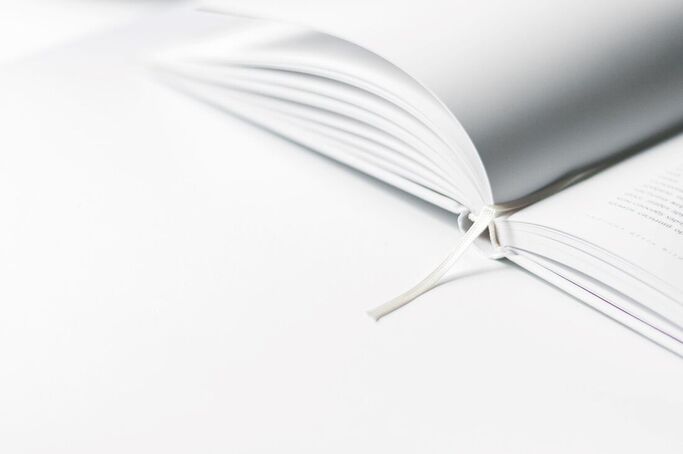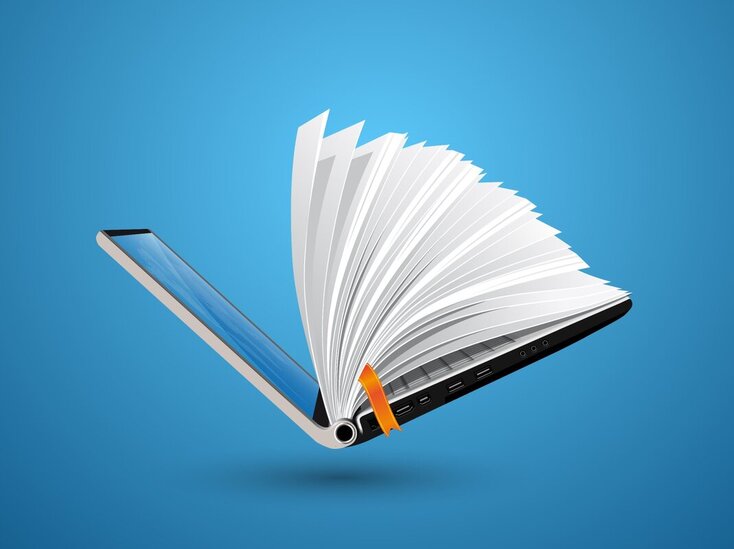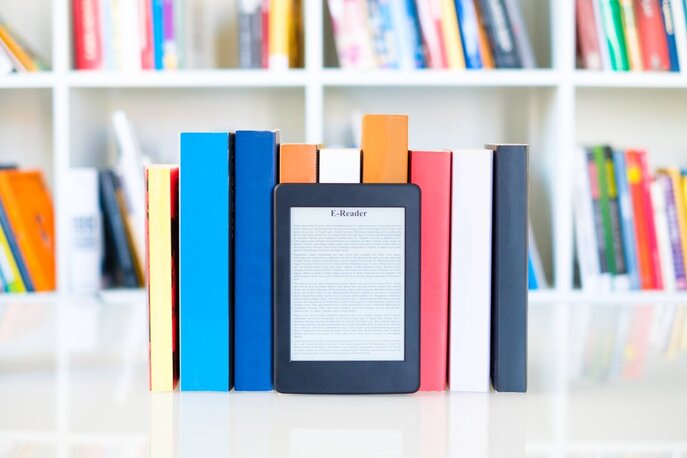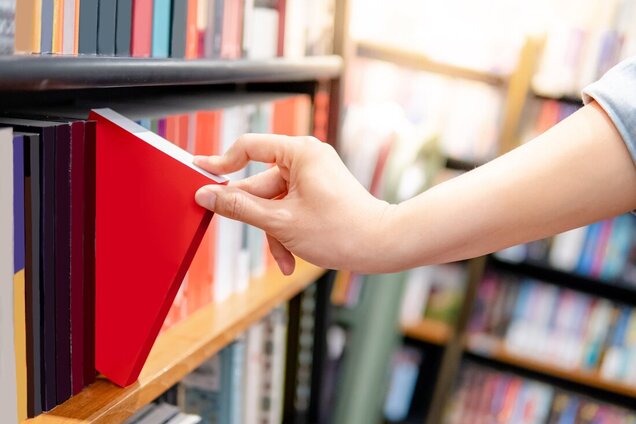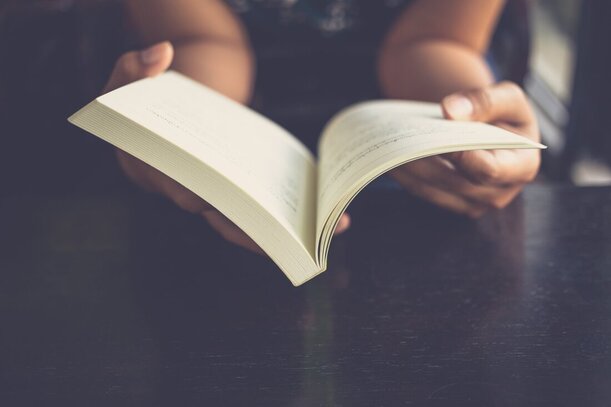|
Do you want creative ideas for your book? You can start by looking at the latest trends in the publishing industry.
Publishing consultant Ruediger Wischenbart reported that global trends have popped up in the industry, such as the rise of interest in e-books and audiobooks. The publishing consultant also noted that readers are shifting from traditionally popular genres like romance and mysteries to children’s stories, young adult titles, and even nonfiction books. The consultant notes that this shift may be due to the changes in the digital marketing strategies of publishers and authors themselves. So, if you want your book to attract the attention of publishers and readers, here are some trends that you need to watch out for:
0 Comments
If you have ever looked at your favorite author’s books on Amazon, you will see that on each book’s page there’s a section a little lower down which reads ‘From the Publisher’, here you’ll see banners, promotional images, graphs, details about the author, technical information, and other elements to help you sell the book.
Creating content for A+ is certainly worth doing and will enable you to present not only a professional image to your reader, but it also allows you to add further information that will help to explain important contents within your book (and this is great for non-fiction books, guidebooks and manuals). So, how do you add A+ Content to your book’s Amazon page? Many people have dreamed of becoming a published author, and they do say that there is a book within us all, but for those who may not have either the time or the skill to write a book, there are people and businesses who offer ghost writing services to help you reach that goal of having a book in print.
Now, for many authors, this is a sticky subject, is it right to see someone become a bestselling author for a book they did not pen themselves? Maybe, maybe not, but ghost writers will still work with clients, and we’ll still see books in the stores that won’t have been written by the name on the cover. A big area for ghost writers is in ‘auto-biographies’, here you’ll have a person of interest to the public who will work with a ghost writer to ensure that their life story is written well and makes an enjoyable read. If you’re a self-publishing author using Amazon KDP, then you may have considered using Publisher Rocket at some point. They offer comprehensive tools that have been used by best-selling authors, publishers, and indie authors alike, giving up-to-date information and helping you to get your book in front of more Amazon customers.
Using Amazon’s KDP publishing for your book is a popular choice for many authors, it’s free to join and uploading the manuscript and book cover design is relatively straightforward too, but once you have your book published on their website, how do you promote and sell it? The good news is that there are many ways to promote and sell your book online, KDP publishing offer several options and even allow you to promote your book with paid advertising for Amazon’s own website. So, how do you sell your book online, and more specifically, how do you sell it on Amazon? Self-publishing a book is a rewarding but sometimes challenging endeavor, getting your work in front of a large group of readers can feel like a never-ending task which can overwhelm some indie authors over time.
However, there are plenty of things that you can do to promote your book, and they don’t have to cost a fortune either, here are SEVEN great options that you should consider. What is metadata and where do I find it on Amazon?
The metadata for your book is the basic information which will help readers to find it, it includes the title, subtitle, series info, book description, keywords, cover image, ISBN, contributors, and publisher. It may seem simple, but it is really worth taking your time on getting these elements set up correctly, when done right, it will help you in reaching your audience. When you’re publishing your book with KDP, these details are what you will input upon the first page of the upload process, again, the information that you place here will have an impact on how easy your book is to find, so let’s look at each element section by section. You may or may not have seen that KDP offer a way to nominate your book for two of their eBook promotions, these being Kindle Deals and Prime Reading promotions, and if you are looking at every option in getting your book in front of as many readers as you can through KDP, it may be worth nominating your own book.
First of all, what books are eligible for nomination? So, you’ve self-published your book, you have a great cover design, an author website, some reviews and are shouting about it to everyone possible, but you’re still not getting the sales you were hoping for, so what do you do next?
Advertising your book should be another opportunity for you and something that many successful authors have used to their benefit, and the good news is that there are plenty of ways to do this, from free sites to paid advertising through channels like Amazon, with a little effort you can reach a bigger audience. So, here are our top places to advertise your book today: In the world of self-publishing, you may have seen authors sending out ARC books and thought about doing so yourself, but what are they and what are the benefits of having ARC editions created?
Okay, ARC Books are Advance Reading Copies of your work which you will send out to a select group of readers, in return they should give you an honest review of the book itself, they get a free book, you get a review (and hopefully additional feedback). But is it worth using an ARC book for your work? |
JD&JCategories
All
Archives
March 2024
All information within this website (including its blog) is published in good faith and for general information purposes only. JD&J Design LLC does not make any warranties about the reliability and accuracy of this information. Any action you take upon the information in this website is strictly at your own risk. JD&J Design LLC is not liable for any losses and/or damages in connection with the use of this site and information.
|
Services |
Support |